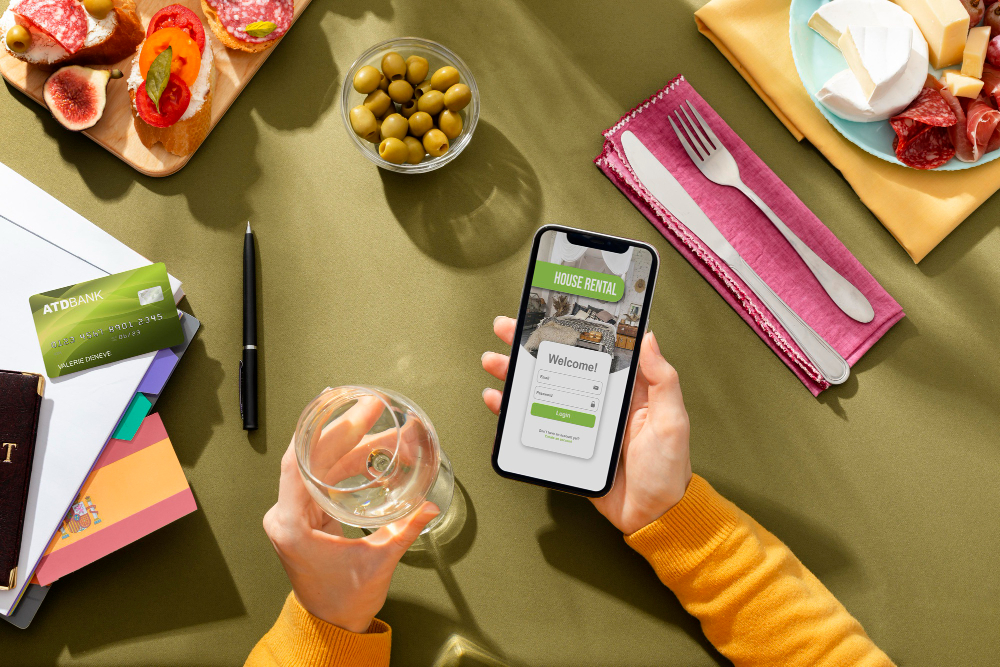Introduction
The Digital Transformation in Restaurant Ordering
The restaurant industry is rapidly evolving, with digital solutions transforming how businesses interact with customers. A Web App for Restaurant Ordering allows diners to browse menus, place orders, and make payments from their devices.
Why Restaurants Need Web Apps
As customer expectations grow, providing a seamless and convenient ordering experience has become essential. A web app meets this demand while enabling restaurants to stay competitive.
The Impact of Technology on the Food Industry
Web apps have reshaped the food industry by enhancing efficiency, reducing errors, and offering real-time updates, making them an indispensable tool for modern dining.
Benefits of a Restaurant Ordering Web App
Increased Customer Convenience
Web apps offer the flexibility of ordering anytime, anywhere. Customers can skip queues and order directly from their phones, enhancing satisfaction.
Boosted Operational Efficiency
For restaurant owners, web apps reduce manual errors, improve workflow, and make peak-hour management more effective.
Essential Features of a Restaurant Ordering Web App
User-Friendly Design
Easy-to-Navigate Interface
A simple, intuitive layout ensures customers can place orders effortlessly, even on their first use.
Mobile-Optimized Layout
With mobile users dominating online traffic, a responsive design is essential for seamless access across all devices.
Real-Time Menu Management
Accurate Inventory Display
Dynamic menu updates let customers know what’s available, reducing the risk of canceled orders.
Highlighting Daily Deals
Featuring promotions and special offers can drive sales and attract more customers.
Secure Payment Integration
Support for Multiple Payment Methods
Offering various payment options, like credit cards, digital wallets, and UPI, caters to a broader audience.
Fraud Prevention and Data Security
Secure payment gateways protect sensitive customer information, building trust and ensuring compliance.
Personalization Features
User Profiles and Saved Preferences
Customers can save their favorite dishes and frequently used delivery addresses for quicker ordering.
Customizable Menu Options
Letting users modify their orders (e.g., spice level, extra toppings) ensures a tailored dining experience.
Steps to Build a Restaurant Ordering Web App
Step 1: Planning and Research
Identifying Target Audience Needs
Understand your customers’ preferences and pain points to design a feature-rich app.
Competitive Analysis
Research competitors to identify gaps and unique opportunities in the market.
Step 2: Designing the Web App
Focus on Responsive Design
Ensure the app works flawlessly on different devices, including desktops, tablets, and smartphones.
Ensuring Intuitive Usability
A straightforward interface enhances user experience and encourages repeat usage.
Step 3: Development and Testing
Choosing the Right Development Tools
Use modern frameworks like React.js or Angular for the front end and Node.js for the back end.
Rigorous Testing for Performance
Thoroughly test the app for bugs, loading speeds, and compatibility before launching.
Advantages of Web Apps in the Restaurant Industry
Enhanced Customer Experience
Faster Order Fulfillment
Web App for Restaurant Ordering reduces processing time, enabling quicker service and happier customers.
24/7 Accessibility
Customers can browse menus and place orders anytime, even outside business hours.
Increased Revenue Potential
Upselling and Cross-Selling Opportunities
Strategically placed suggestions, like combo offers, can boost average order values.
Improved Order Accuracy
Digital ordering eliminates errors caused by miscommunication, ensuring customer satisfaction.
Challenges and Solutions for Implementing Web Apps
Development Costs
Budget-Friendly Development Options
Consider using no-code platforms or outsourcing to freelancers for cost-effective development.
Long-Term ROI Analysis
Investing in a web app pays off by improving efficiency and increasing sales over time.
Integration with Existing Systems
POS Compatibility
Ensure the app integrates seamlessly with your existing Point-of-Sale system for smooth operations.
Syncing Inventory Management
Real-time syncing prevents overbooking and keeps inventory updated across platforms.
Case Studies: Successful Restaurant Ordering Web Apps
Local Restaurants Adopting Web Apps
Increased Customer Base
Small eateries have expanded their reach by offering online ordering through web apps.
Higher Order Volumes
Digital platforms encourage bulk and repeat orders, boosting sales.
Global Chains Leveraging Technology
Streamlined Operations
Fast-food giants use web apps to handle high order volumes efficiently.
Enhanced Loyalty Programs
Apps integrated with loyalty systems keep customers engaged and encourage repeat visits.
Conclusion
Web App for Restaurant Ordering is a game-changer, offering convenience to customers and operational efficiency to businesses. Whether you’re a small café or a global chain, embracing this technology can significantly enhance your growth.