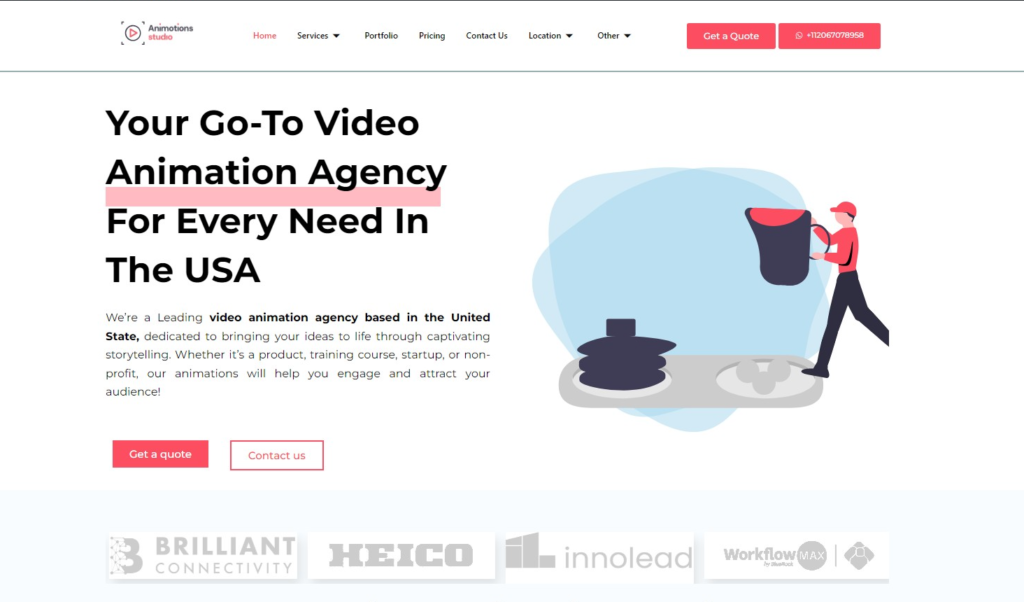Why Does Instagram Limit Story Video Length?
Before diving into how to post longer videos on Instagram Story, let’s first understand why Instagram has imposed this limitation. Instagram Stories are designed for quick, bite-sized content that can be easily consumed by viewers. By capping the duration of videos to 15 seconds per segment, Instagram ensures that Stories remain concise, engaging, and easy to scroll through. This format encourages users to post more frequently, keeping content fresh and engaging for followers.
However, many creators and brands wish to share longer videos, whether it’s a tutorial, product demo, or vlog. Thankfully, there are ways around this limitation.
Method 1: Using Instagram’s Built-in Story Splitting Feature
If you’ve ever tried to upload a video longer than 15 seconds, you may have noticed that Instagram automatically splits the video into 15-second segments. This is one of the simplest ways to post longer videos on Instagram Story.
Here’s how to do it:
- Open Instagram: Launch the app and swipe right to access the Story camera.
- Upload Video: Select a video longer than 15 seconds from your gallery.
- Automatic Splitting: Instagram will automatically split the video into multiple 15-second segments. You can upload up to four 15-second clips, allowing for a total of 60 seconds of video in a single Story post.
- Post: Once split, simply hit the post button, and your followers will be able to watch the entire video in 15-second intervals.
While this method is convenient, it may not be the best for longer videos that exceed one minute. If you’re looking to share content that stretches beyond 60 seconds, you’ll need to explore additional options.
Method 2: Use Instagram Live
One of the best ways to share longer content is by using Instagram Live. While Live broadcasts aren’t part of Instagram Stories, you can save your Live video and then upload it to your Stories.
Here’s how to post longer videos on Instagram Story using this method:
- Go Live: Start a Live broadcast by swiping right on the main Instagram screen and selecting “Live.”
- End Broadcast: Once you’ve finished your Live broadcast, save the video to your device.
- Upload to Stories: After saving, you can then upload the saved video to your Story, splitting it into 15-second intervals, just as in the previous method.
Instagram Live allows for extended engagement and interaction with your followers, making it ideal for interviews, tutorials, or any content that requires more than 60 seconds.
Method 3: Using Third-Party Apps to Split Videos
For those wondering how to post longer videos on Instagram Story without losing quality or engagement, third-party apps can be incredibly useful. These apps are designed to split videos into smaller segments while maintaining a continuous flow between clips.
Some popular third-party apps include:
- CutStory: Available for both iOS and Android, CutStory allows you to cut videos into 15-second clips without losing quality. It’s easy to use and specifically designed for Instagram Stories.
- StoryCutter: Similar to CutStory, StoryCutter helps you split long videos into smaller segments for Instagram Stories. The app automatically saves these clips in the correct order, ready for upload.
- InShot: This versatile app not only splits videos but also allows for basic video editing, such as adding music, text, or filters. It’s a great tool if you want to enhance your Story content while also posting longer videos.
Using any of these apps, you can split your videos into seamless 15-second segments, ensuring that your content flows naturally from one clip to the next.
Method 4: Share IGTV Videos on Your Story
If you want to post a video longer than 60 seconds, Instagram TV (IGTV) is an excellent option. While IGTV is primarily designed for long-form videos, you can share a preview of your IGTV video directly to your Story, making this an effective workaround for how to post longer videos on Instagram Story.
Steps to follow:
- Upload Video to IGTV: Go to the IGTV section on Instagram, upload your long-form video, and create a title and description.
- Share to Story: After posting your IGTV video, select the “Share to Story” option. Instagram will automatically create a 15-second preview of your IGTV video that appears in your Story. Viewers can then click on the preview to watch the full video on IGTV.
This method is ideal for content creators and brands looking to share high-quality, long-form content while maintaining engagement through Instagram Stories.
Method 5: Compress Videos for Stories
When trying to post longer videos on Instagram Story, video size and quality can sometimes pose a problem. Large files may take too long to upload or fail entirely. Compressing videos can help reduce their size without losing too much quality, making them easier to post.
You can use apps like:
- HandBrake: This free app allows you to compress videos into smaller file sizes without compromising too much on quality. It’s available for both Windows and Mac.
- VideoSmaller: This online tool helps reduce video file sizes and is ideal for quick compressions before uploading to Instagram.
By compressing your video, you can ensure that longer clips are easier to upload and don’t get interrupted or delayed.
Tips to Enhance Your Longer Instagram Stories
Now that you know how to post longer videos on Instagram Story, here are some tips to ensure your content is as engaging as possible:
- Use Captions: Not all users watch Stories with sound, so adding captions can help ensure your message is clear.
- Add Stickers and Polls: Interactive elements like polls, quizzes, and stickers can increase engagement, especially in longer Story sequences.
- Maintain Flow: When splitting videos, ensure that each segment flows smoothly into the next. Abrupt cuts can disrupt the viewer’s experience.
- Quality Matters: Always aim for high-quality video. Use good lighting, clear audio, and stable shots to keep your audience interested.
- Preview and Edit: Before posting, preview the full sequence of Story clips to ensure everything aligns and maintains the viewer’s attention.
Why Posting Longer Videos on Instagram Story Matters
With Instagram Stories being one of the most popular ways to engage followers, knowing how to post longer videos on Instagram Story gives you a competitive edge. Longer videos allow you to:
- Tell a Full Story: Whether it’s a tutorial, a behind-the-scenes look, or an announcement, longer videos give you more space to convey your message.
- Increase Engagement: The more time followers spend watching your Stories, the higher your engagement rate.
- Showcase More Content: If you’re a brand or influencer, posting longer videos allows you to feature more products, services, or behind-the-scenes content that resonates with your audience.
Conclusion
In today’s fast-paced world of social media, it’s crucial to find creative ways to keep your audience engaged. Learning how to post longer videos on Instagram Story helps you overcome Instagram’s 15-second limit while maintaining a seamless and engaging experience for your followers. Whether through native tools, third-party apps, or IGTV, you now have multiple options to share longer videos without compromising quality or engagement.