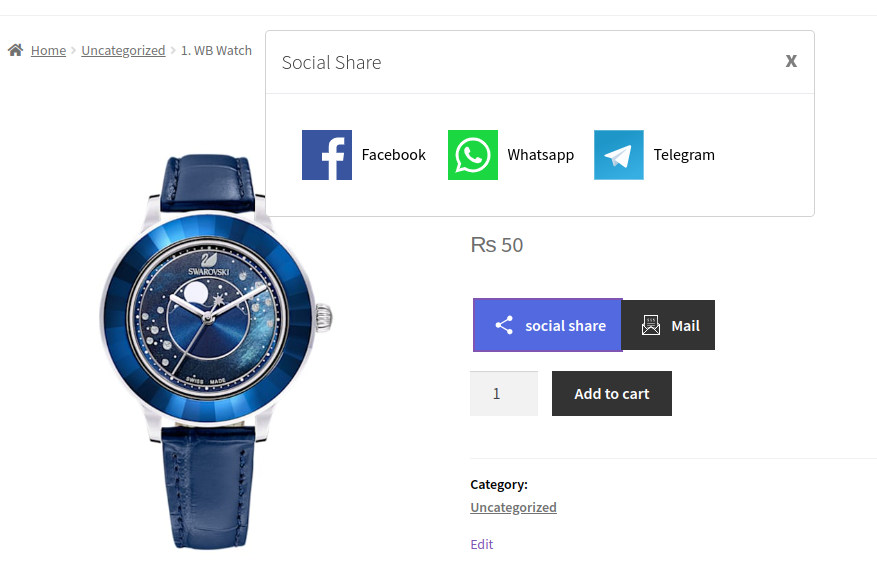In the world of eCommerce, word-of-mouth and social sharing have become powerful tools for driving traffic and boosting sales. When it comes to WooCommerce, having a Social Share plugin integrated into your store can significantly enhance your marketing efforts by allowing customers to share products across their social media channels. This blog will cover the importance of social sharing, how WooCommerce Social Share plugins work, the key benefits they offer, and how to choose the right plugin for your store.
Why Social Sharing is Crucial for eCommerce Stores
Before diving into the specifics of WooCommerce Social Share plugins, it’s essential to understand the importance of social sharing in today’s eCommerce landscape. Social media platforms like Facebook, Instagram, Pinterest, Twitter, and others have billions of active users. These platforms are places where people not only interact with friends but also discover and share products they love.
When customers share your products on social media, they’re effectively endorsing your brand to their network of followers, which can have a ripple effect in reaching new audiences. Social sharing can lead to:
- Increased Visibility: Products shared on social media can be seen by a wider audience, helping you reach potential customers who may not have discovered your store organically.
- Word-of-Mouth Marketing: Recommendations from friends, family, or influencers on social media often carry more weight than traditional advertisements. Social proof is a powerful tool for building trust and driving conversions.
- Improved SEO: While social shares are not a direct ranking factor, they can contribute to increased website traffic, which may signal to search engines that your site is valuable and worth ranking higher.
- Engagement and Interaction: Social sharing encourages customers to engage with your content, creating opportunities for likes, comments, and interactions that can build a community around your brand.
Given these advantages, integrating social sharing into your WooCommerce store is a smart strategy for boosting your marketing efforts.
What is a WooCommerce Social Share Plugin?
A WooCommerce Social Share plugin allows you to add social media sharing buttons to your product pages, blog posts, or any other relevant pages in your store. These buttons enable customers to easily share your products with their social media followers by clicking a button.
Most WooCommerce Social Share plugins are easy to install and configure, offering customization options to fit the look and feel of your website. Depending on the plugin, you can add sharing buttons for a variety of social media platforms, and some plugins even offer analytics so you can track how often your products are being shared.
Key Features of a WooCommerce Social Share Plugin
- Customizable Buttons: WooCommerce Social Share plugins often allow you to customize the appearance of the social sharing buttons. You can choose button sizes, colors, styles, and even their placement on the product page.
- Multiple Social Platforms: Many plugins support sharing across multiple social media platforms, including popular ones like Facebook, Twitter, Pinterest, Instagram, WhatsApp, and more.
- Real-Time Analytics: Some plugins provide analytics to track how many times your products are being shared and which social platforms are generating the most engagement.
- Mobile-Friendly: A good social share plugin will be optimized for mobile devices, ensuring that users on smartphones and tablets can easily share products.
- Share Counters: Certain plugins display a share count next to each button, showing how many times a product has been shared. This can create a sense of urgency and social proof, encouraging more customers to share.
- Placement Options: You can choose where to display the social sharing buttons on your product pages—at the top, bottom, or alongside the product images. Some plugins also offer floating share buttons that stay visible as the user scrolls down the page.
Benefits of Using a WooCommerce Social Share Plugin
1. Boost Traffic to Your Store
One of the most significant advantages of using a WooCommerce Social Share plugin is that it helps you drive more traffic to your store. When customers share your products on social media, they expose your brand to their followers, potentially bringing new visitors to your site. This increased visibility can lead to more sales and better brand recognition.
2. Increase Brand Awareness
Social sharing helps your products reach a broader audience, and every time a customer shares one of your products, it serves as an endorsement of your brand. This can help you establish a stronger online presence and build awareness around your brand.
3. Generate Social Proof
Displaying social sharing buttons and share counts on your product pages can create a sense of social proof. When visitors see that a product has been shared multiple times, it signals that the product is popular and trusted by others. This can encourage them to make a purchase.
4. Encourage User Engagement
Social media thrives on user interaction, and by integrating sharing buttons into your WooCommerce store, you create opportunities for customers to engage with your products. Whether it’s a quick tweet or a Facebook post, social sharing keeps customers engaged with your brand beyond their visit to your website.
5. Improve SEO and Drive Organic Traffic
While social shares are not a direct factor in search engine rankings, the increased traffic they generate can indirectly boost your SEO. As more people visit and engage with your site, search engines may interpret this activity as a sign of valuable content, which could lead to improved rankings.
6. Reach New Audiences
Your existing customers are likely connected to people who share their interests, and social sharing allows you to tap into those networks. By enabling customers to share your products, you can reach a wider audience that might not have found your store through traditional search engines or ads.
How to Choose the Right WooCommerce Social Share Plugin
With so many social share plugins available for WooCommerce, choosing the right one can be challenging. Here are a few key factors to consider when selecting a plugin for your store:
1. Ease of Use
Look for a plugin that is easy to install and configure, even if you’re not a developer. The plugin should come with clear instructions and an intuitive interface that makes it easy to set up social sharing buttons on your WooCommerce store.
2. Customization Options
Choose a plugin that allows you to customize the appearance and placement of the social share buttons. This ensures that the buttons blend seamlessly with your store’s design and branding.
3. Platform Support
Make sure the plugin supports the social media platforms that are most relevant to your audience. For example, if you sell visually appealing products, you might prioritize a plugin that supports Pinterest and Instagram. If your audience is more professional, LinkedIn support might be essential.
4. Performance Impact
The plugin should be lightweight and optimized for performance. You don’t want to slow down your website’s load times by adding a social share plugin that requires too many resources.
5. Mobile Responsiveness
In today’s mobile-first world, it’s critical that your social share buttons work seamlessly on mobile devices. Choose a plugin that offers a mobile-friendly interface and ensures a smooth sharing experience for users on all devices.
6. Analytics Integration
If you’re interested in tracking how well your social sharing strategy is performing, consider a plugin that integrates with analytics tools. This will give you insights into which products are being shared the most and which social media platforms are driving the most traffic.
Popular WooCommerce Social Share Plugins
- Monarch by Elegant Themes: Monarch is a feature-rich social sharing plugin that supports a wide range of social media platforms and offers customizable buttons, floating buttons, and share counts. It also includes analytics to track your sharing activity.
- Social Warfare: Known for its speed and simplicity, Social Warfare allows you to add social sharing buttons to your WooCommerce store without slowing down your site. It offers various customization options, including share counts and popular post widgets.
- Easy Social Share Buttons: This plugin provides a wide variety of sharing button styles and supports over 50 social networks. It’s also optimized for mobile devices and offers detailed analytics.
- WP Social Sharing: A free, lightweight plugin that supports six social media platforms, including Facebook, Twitter, and LinkedIn. It’s an excellent choice if you’re looking for a simple, no-frills solution.
Conclusion
Integrating a WooCommerce Social Share plugin into your store can significantly boost your marketing efforts by encouraging customers to share your products across their social media platforms. This not only increases visibility and traffic but also helps build social proof and brand awareness. By choosing the right plugin and implementing it strategically, you can harness the power of social sharing to grow your WooCommerce store and engage with a broader audience.
So, if you’re looking to maximize your store’s reach and leverage the power of social media, consider adding a WooCommerce Social Share plugin to your website today!